
December 19, 2024
Creating a SERP optimizer with Next.js and OpenAI API
In this article, I want to introduce you to a side project I recently built using Next.js and deployed on Vercel: a SERP (Search Engine Results Page) Simulator. Over the past few years, I’ve been deeply fascinated by SEO and its critical impact on the businesses I’ve worked with. This interest led me to explore programmatic SEO, which involves creating scalable templates to drive relevant traffic to websites—a topic I’ve covered in detail in another article.
This new project, called Great SERP, is a unique SERP simulator designed to help you optimize your title tags and meta descriptions with an added twist: ChatGPT integration. Unlike other simulators available online, Great SERP doesn’t just evaluate your content visually—it actively helps you improve it based on Google’s best practices.
Let’s dive into the features of this project and how it works.
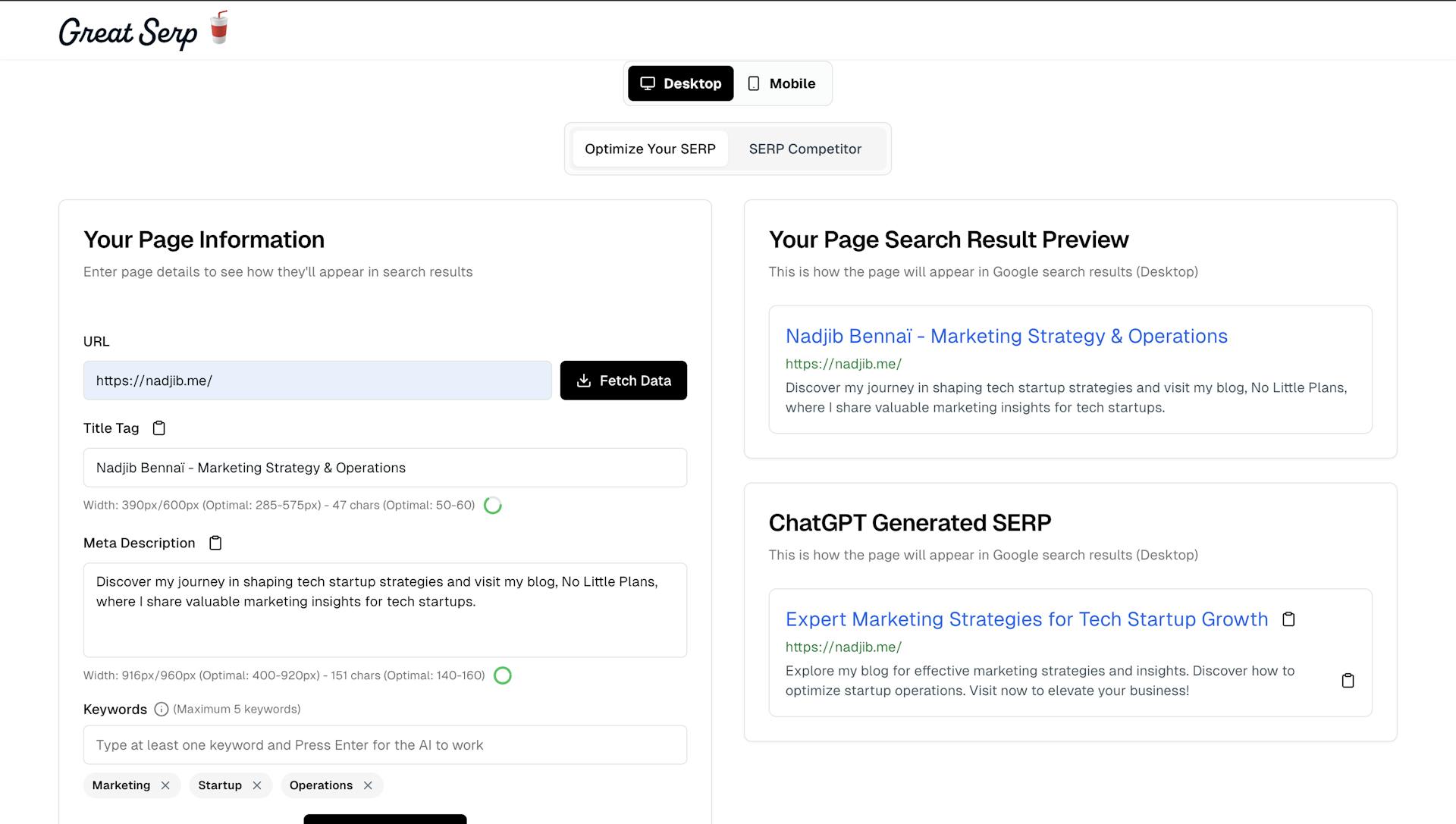
1. Fetch Data
Great SERP allows you to fetch title tags and meta descriptions from any webpage. Simply input a URL, and the simulator will retrieve the information for you. This is a handy way to analyze existing content for optimization opportunities or to benchmark your own content against competitors.
2. Gauge Visualizer
One of the standout features is the Gauge Visualizer, which provides a visual representation of your content's optimization status. SEO professionals know that Google evaluates title tags and meta descriptions based on their pixel width rather than character count.
Here’s how the Gauge Visualizer works:
- Green Zone: Indicates your content is within the optimal pixel limit.
- Red Zones: Suggest that your title or description might be too short or too long, potentially hurting your SEO performance.
This feature eliminates the guesswork and gives you a clear understanding of whether your content fits Google’s guidelines.
3. AI Optimizer
The AI Optimizer is where Great SERP truly stands out. Using ChatGPT, the simulator can generate optimized title tags and meta descriptions for you. It takes the following inputs into consideration:
- Current Title Tag
- Meta Description
- Keywords
Based on this data, ChatGPT generates an optimized SERP snippet tailored to Google’s best practices. This feature is particularly useful if you’re unsure how to craft compelling, keyword-rich, and pixel-perfect content for your pages.
4. Responsive SERP Simulator
Since Google’s pixel limits differ between mobile and desktop, Great SERP is designed to adapt accordingly. The simulator displays how your content will appear on both platforms, ensuring your optimization efforts are effective across all devices.
5. SERP Competitor Tab
The SERP Competitor Tab lets you visually compare your content with that of your competitors. Here’s what you can do:
- Analyze the keywords your competitors use in their title tags and meta descriptions.
- Compare their SERPs to yours to identify potential opportunities for improvement.
In future updates, I plan to enhance this feature with:
- Table Data: For a more granular comparison of SERPs.
- Keyword Comparison and Density Analysis: To help you pinpoint gaps or overlaps in your SERP.
Conclusion
As an SEO enthusiast, I’ve always been curious about how small tweaks in title tags and meta descriptions can lead to significant results. While there are several SERP simulators online, I noticed a gap in tools that combine:
- Visual feedback on optimization.
- AI-powered suggestions for improvement.
- Competitor analysis capabilities.
Great SERP fills this gap, providing a comprehensive solution for anyone looking to improve their website’s SEO performance.
Stay tuned for updates, and if you have any suggestions, feel free to reach out—I’d love to hear your thoughts!